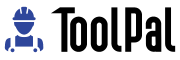Introduction
Ah, asset tracking. The unsung hero of organizational efficiency, where keeping tabs on everything from staplers to servers is just a normal part of the day. But have you ever tried to track assets using paper or Excel sheets? If not, buckle up! This ride through the comedic pitfalls of old-school asset tracking methods will have you in stitches—and hopefully convince you to upgrade your methods.

The Old School Approach: Paper Trails
Once upon a time, in an office not too far away, there lived a diligent office manager named Bob. Bob believed in the power of the pen and paper. Each asset had its own dedicated sheet in a meticulously organized filing cabinet. All was well until…
One fateful day, Bob’s beloved coffee cup toppled over, soaking the carefully handwritten logs. Panic ensued as the ink smeared, transforming vital information into abstract art. And let’s not forget the day the office prankster replaced the inventory sheets with origami swans. Asset tracking had never looked so elegant, but it was utterly useless.
For Bob, the daily ritual of manual data entry became a comedy of errors. Misplaced papers, illegible handwriting, and the occasional paper cut were just the beginning. His colleagues would often find him surrounded by a sea of documents, looking more like a detective piecing together a cold case than an office manager.
Excel: The Spreadsheet Savior or Saboteur?
Enter Excel, the supposed savior of asset tracking. Bob, now wiser and a little scarred from his paper days, embraced the digital revolution with open arms. Spreadsheets, formulas, automation—what could go wrong?
At first, things were smooth. Rows and columns brought a sense of order, and Bob felt like a tech-savvy wizard. But soon, the honeymoon period ended. One accidental keystroke could turn hundreds of entries into a chaotic mess. Bob once spent an entire afternoon trying to figure out why the office chairs were suddenly valued at $5 million each. The culprit? A misplaced decimal point.
And let’s not forget the time Bob tried to create a colorful, user-friendly dashboard. Instead, he ended up with a psychedelic spreadsheet that resembled a Jackson Pollock painting more than a useful tool. His colleagues, attempting to navigate the rainbow of cells, frequently resorted to aspirin and closed eyes, praying for clarity.
Real-Life Stories: Asset Tracking Gone Wrong
While Bob’s adventures were amusing, they were nothing compared to some of the real-life horror stories. Take the tale of Lisa, who lost an entire shipment of laptops because her paper logs were accidentally shredded in a zealous spring-cleaning frenzy. Or James, whose Excel sheet was so complex that even he couldn’t remember which formula linked to what data. When he left for vacation, his successor opted to start fresh, leading to a complete asset blackout.
Then there was the company that decided to track assets using a shared Excel file on a network drive. One tiny problem—multiple people accessing the file at the same time. The resulting file version conflict led to some creative asset entries, including “Invisible Monitors” and “Quantum Keyboards.”
The Myth of Efficiency: Paper vs. Digital
The debate over paper versus digital asset tracking can be quite passionate. On one side, you have the traditionalists, clinging to their pens and paper like they’re sacred relics. On the other, the tech enthusiasts, championing Excel as the ultimate tool.
Imagine a paper-based system where every item is logged, stored, and promptly lost in a filing cabinet reminiscent of a black hole. The pros? Well, you get to practice your handwriting and occasionally relive your childhood through the art of paper planes. The cons? Everything else.
Now, consider the digital realm. Excel seems promising until you realize it’s more of a double-edged sword. Sure, you can automate calculations and create pivot tables. But one wrong move, and you’re deep in the trenches of “Spreadsheet Hell,” surrounded by circular references and corrupted files.
Modern Solutions: There’s a Better Way!
Thankfully, we live in a world where technology has evolved beyond paper and Excel. Enter modern asset tracking tools, designed to make life easier and, dare we say, fun. These tools offer real-time tracking, automated alerts, and user-friendly interfaces that make asset management a breeze.
Imagine Bob with a cloud-based system, where assets are tracked with the precision of a Swiss watch. No more coffee-stained papers or psychedelic spreadsheets. Just a clean, efficient process that even the office prankster can’t sabotage.
These modern solutions come with features like QR code scanning, mobile access, and detailed reporting. They take the guesswork out of asset tracking and leave no room for error—or comedy. But let’s be honest, we’ll miss the laughs.
Conclusion: Embrace the Future, Laugh at the Past
As we close this chapter on the hilarity of outdated asset tracking methods, let’s take a moment to appreciate the evolution of technology. From Bob’s soggy papers to his rainbow spreadsheets, the journey has been nothing short of entertaining.
But in all seriousness, efficient asset tracking is crucial for any organization. So, let’s embrace the future with open arms and leave the paper and Excel for less critical tasks. And remember, while technology can solve many problems, the memories of our past misadventures will always bring a smile to our faces.
Here’s to better asset tracking and fewer paper cuts!